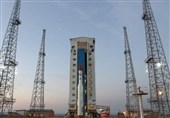Windows 10 to Free Up Disk Space Using Cloud
TEHRAN (Tasnim) - The next October update for Windows 10 will make it smarter about how it frees up disk space and cleans up temporary files.
Central to this update is OneDrive cloud storage. Since last fall's update, Windows 10 has used a clever system of placeholder files to make OneDrive cloud storage seamless to use. With placeholders, the local OneDrive directory appears to contain the full directory structure and all the files that are found in the cloud. Any attempts to open or modify one of those files causes the data to be seamlessly retrieved from the cloud. There are various manual controls available; for example, files can be marked as always available offline (so they'll never be a placeholder, always a real file), and their local copies can be manually removed (leaving just the placeholder stub behind), Arstechnica reported.
The next update will perform some of this management automatically. As part of its Storage Sense feature, Windows will be able to automatically remove the local copies of OneDrive files (unless they've been set as always available offline). The operating system will determine which files to remove based on when they were opened: files used more recently than a certain number of days will be retained locally, while those that haven't been used will be replaced with placeholders. The system will remove files until the operating system reckons it has enough free space for normal operation.
Storage Sense will also be able to remove temporary or otherwise unneeded files such as system logs and image thumbnails. It will also be able to remove old files from the download directory. The temporary-file cleanup (which can also remove certain cache files, driver packages, old anti-virus definitions, and more) was previously handled by the Disk Cleanup tool. That tool is now deprecated, as Storage Sense does everything it used to do and more. Storage Sense can perform its cleanup process periodically (every day, week, or month) or automatically whenever the system is low on disk space.